Download Power of Appeals Demo Software
The following are instructions for Downloading and Installing Power of Appeals software to your computer. If you are familiar with downloading and installing software, you can click the Download Now button, otherwise, please read the detailed installation instructions below.
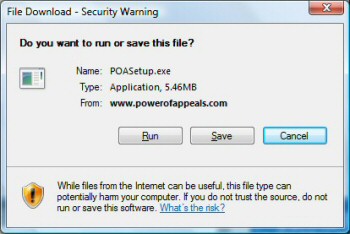
Step 2: Run the Downloaded Installation program. If you selected Run on the above screen, you can skip to Step 3. If you saved the installation program to your computer, you will need to click on the POASetup.exe file in the folder where you selected to save it to.
Step 3: Install Power of Appeals to your computer. The Installation wizard will guide you through the process of installing Power of Appeals onto your computer.
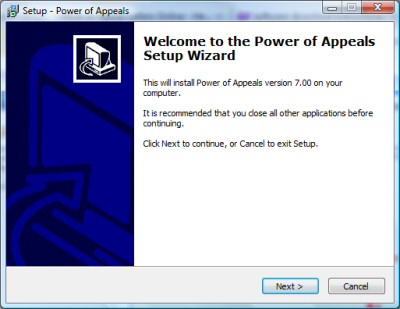
Step 4: Run Power of Appeals. After the installation program has installed Power of Appeals to your computer, you can launch Power of Appeals via the desktop icon or from the Windows Programs menu. The wizard screen below will appear the first time you run Power of Appeals. It will prompt you for information necessary to setup the software.
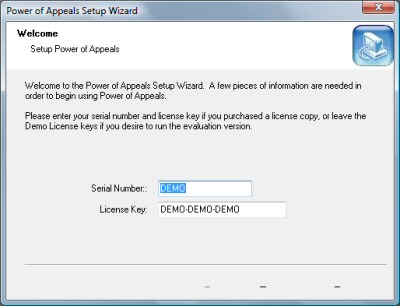
Step 5: Start Using Power of Appeals. You are now ready to begin using Power of Appeals. The best way to begin is to follow through the Quick Start Tutorial located in the Resource Center. It only takes a few minutes and will show you the main functionality of the software.
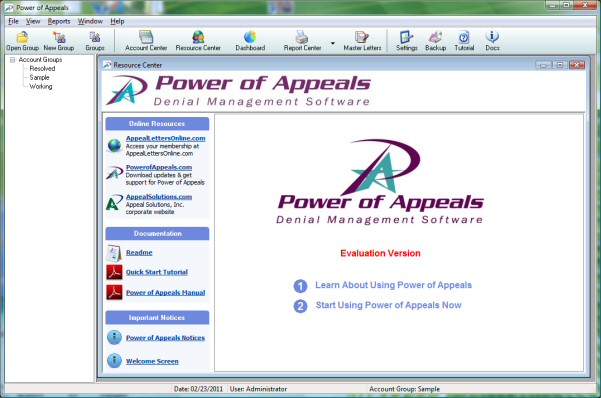
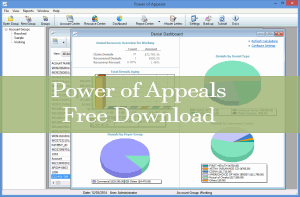

Get Social